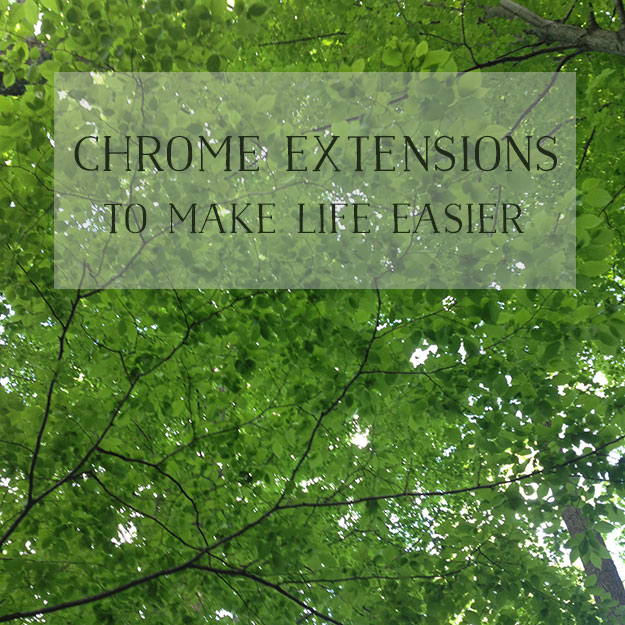 If you’re like me (and most people), you’re into ways to make life easier. These Chrome extensions have individually and collectively improved the quality of my life significantly, and I’ve been recommending them to people in Girl Develop It classes, so I thought it’d be good to compile them all here. Without further ado:
If you’re like me (and most people), you’re into ways to make life easier. These Chrome extensions have individually and collectively improved the quality of my life significantly, and I’ve been recommending them to people in Girl Develop It classes, so I thought it’d be good to compile them all here. Without further ado:
Pocket — I used to scroll through Twitter and email tweets to myself if I didn’t have time to read the fascinating content they linked to. This did not lead to a stress-free inbox. Enter Pocket. Now when I find something I want to read later, I just save it to my Pocket via the Chrome Extension or through Twitter. I like to save articles to read during flights or while waiting for appointments.
WhatFont — Ever fall in love with a font but not know what it is? No more! WhatFont tells you what font (duh) a site uses, along with font-size, line-height, color, and other such useful CSS values.
Eyedropper | Colorpicker — I used to wish that there was a Photoshop eyedropper tool for the browser. There is! Of the two, I prefer Eyedropper. Colorpicker is a little too robust for my needs. Both provide hex codes and rgb values for colors on a website.
Feedly — I recommended Feedly to everyone who was traumatized by the death of Google Reader. I never liked the Google Reader interface, so I’ve used Feedly instead since 2009. I enjoy categorizing all the feeds I read regularly, and I still like the interface better than anything else I’ve seen.
WebPage Screenshot — I’d been trying to figure out how to get full-page screenshots of projects I’ve worked on to use in my portfolio. I’m not sure how I found this one — I probably just got frustrated one day and started searching — but it is really handy. It’s also integrated with Google Drive and Dropbox, if that’s your jam.
Dayboard — I installed Dayboard literally yesterday, and its high level of awesome is what inspired this entire post. Credit goes to Roz Duffy for sharing this one. I routinely have multiple windows with multiple tabs open, and it is far too easy to get distracted and forget what I’m doing when I’m working online. Dayboard doesn’t let that happen. Every day, it asks you what five things you want to accomplish. Every time you open a new tab, you’re faced with that list of five things. It’s constantly bringing me back to what I should be focusing on.
Are there any I’ve missed? What are your favorites?
Leave a Reply